Simple Tips and Tricks With Google Paid Ads
What’s up guys. It’s Taylor Timothy. Today we’re gonna talk about some simple tips and tricks with Google paid ads and some things you guys might run into when setting up your campaigns. It’s not waste any more time dive right in.
1. Give Your Campaigns Time and Patience
Just the very first thing I want to talk about with Google paid ads, something that I’ve learned is a lot of times when you are setting up your campaigns, immediately you go in there and pause them because you need to go build out the copy. You need to go make sure all of your targeting’s and, everything across the board is set up before you guys press enable.
So what I found is after you go from paws to enable, you usually need to give your campaigns 48 hours to 72 hours even before they will actually start running over on Google paid ads. So the big thing I ran into, I got frustrated. I’m like, why isn’t this working? So I actually ended up calling them and that’s what they told me. So give your campaigns time after you go from paused to enable before you guys start freaking out about what is going on.
2. Improve Your Ads To Approve Your Ads
The next thing I want to talk about is if your ads are not approved over on Google paid ads. A lot of times their algorithm is not perfect. What I’ve found is you guys can actually go in there and make very small changes to the text, which will put them into another review stage and a lot of times immediately after they will become approved. If you guys are running into that issue, like why are these even being not approved, these follow all the guidelines, there’s no reason that these ads should even be getting not approved. So a lot of times you can go in there, make those small changes and you’re good to go.
3. Call Only Ads
The third tip I want to talk about is call only ads. So a lot of times people go in there and they set up search campaigns and call campaigns under the same exact thing. But I, I believe you should set them all up different. So you do your search campaigns and you do your call new campaigns.
Set Bidding To Max Clicks
When doing call new campaigns, what I found is you need to say you’re bidding to Max Clicks. So naturally speaking you want to think, okay, I want to optimize these for conversions. We actually need to optimize them for Max Clicks.
Why?
And the reason why is because that’s what Google is calculating when you are getting a call only. So how it works is basically you press on the ad, you click it, and then it opens up another box that gives you the ability to now call.
Example
If you want to know if your ads are performing well on click to call you, do you go off your click to call ratio? So if you have phone calls, let’s say you have 20 and you have 21 clicks, your click to call ratio is great. So you got 20 phone calls off of 21 clicks, you’re doing a great job.
Conclusion To Google Paid Ads Tips & Tricks
So those are some tips and tricks I wanted to share with you guys with Google paid ads. If you have any questions, if you like this video, post those in the comments below. Hit that like button, hit that subscribe button. I’m here to help.


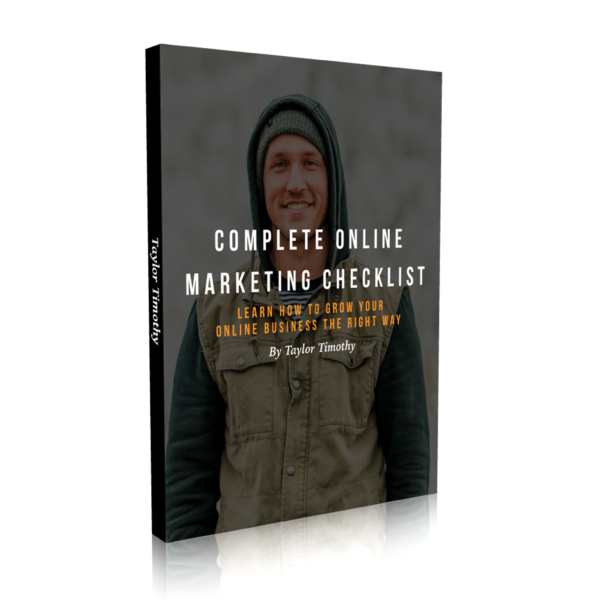
Recent Comments