Introduction To The Marketing Lyfe Podcast Ep. 13
Episode number 13, so today I’m recording this, I’m editing it and I am posting it so I’ve been super busy. I got married last week so I was on my honeymoon and on top of that it was my birthday. On top of that, I had some flooding issues in my house so I had to go in and do some repairs. And then on top of that when I’m super excited about is I’ve been working on this online marketing course, so it’s going to be an entire course step by step from start to finish what you need to do to produce results and I’m going to teach you everything that I know with online marketing. So I’m super excited about this. This should be out, uh, come January first is the goal at the beginning of the new year to have this course done and finished. So I’m super excited about that. But today with episode number 13, I’m just going to go through my step by step process with my checklist that you guys can download on my site and how you guys can make sure you have everything in place to ensure your tracking and seeing the results. So this is going to be a two part series because this checklist, there is a lot of stuff. So this is episode number 13, one of two.
How To Find The Online Marketing Checklist
So let’s dive in. So before we get started with this checklist, are you guys probably need to know where you can find it. It’s at Taylor, Timothy Dot com, backslash services, backslash, online dash marketing, and you can download my checklist there and if you guys want, you can follow along.
Checklist For Building A Website
So let’s get started with this checklist. So this checklist is ginormous if you asked me, um, but one of the first things that I always go over is the website. So the first section of it is the website checklist. And the reason why I have this checklist in places because there’s so many different things that you need to make sure going on on your website to make sure that you’re going to be producing the results. So the first thing on the checklist is find a theme that works. And I always say spending money on a theme could save you a lot of time and a lot of money.
No Need To Custom Code
So for me personally, I can tell you when I first started with online marketing, I was always trying to find all these free solutions, uh, building a website and everything like that. And I just kept running into the same issue of trying to find another one and another one. And then I finally spent the money on a theme and is saved my life. The other thing I’ve learned with website development and things like that is for small businesses, there’s no need to custom code. So you don’t need to go in there and custom code everything. It just causes problems in the long run. So I’ve worked with multiple clients in the past where I try, they transferred over to me. They had all this custom code in there and we ended up having to go rebuild everything because everything just kept crashing, so stop time and money on coding and things like that. Just get a theme that works or get a platform that works. I highly recommend doing that.
Creating Consistent Feel For Your Website
The next thing I have on the checklist is creating a consistent feel. You know, making sure you have the right button colors and different things like that. Same call to actions across the board. A lot of clients that I’ve worked with in the past, they had billions of colors, different button colors and different call to actions throughout the entire site and it just causes problems for your consumer coming to the site, so make sure you have a great consistent feel and same type font and everything like that is to be the same across the board. The next thing is creating compelling offers, ebooks, guides, audits, videos, pictures, et cetera. Have free offers on your site, both on your main home page. Don’t have too many offers or you’re just going to can confuse the person coming to your website, so make sure that you have great offers and compelling offers.
Pixels With Social Media Websites
The next thing you need to make sure you have the right pixels in place, so there’s a bunch of different pixels out there that you need to have on your websites such as facebook ad words, google analytics. You know if you’re doing being ads, make sure you have the bing ads on there. Make sure you have all the right pixels on your website and make sure they’re in place and actually working.
Social Proof On Your Social Media Site And Pages
The next thing I have on my list is ensured that you have social proof on your site. Now, what social proof of videos, testimonials, different things like that, proving that you have raving fans, one of the highest converting facebook ads that I have seen, his testimonial review type ads. Those are the highest converting for me, so making sure that you have those on your website even better.
Site Speed Tests With Google
The next thing that I always go over is making sure your site passes the Google site speed tests, so google has a developer’s area that you can go paste the url from your website and it’ll tell you how your website is performing. Some of the best sites out there that I’ve seen that convert are the most simple like that. They convert the best and they also passed the site speed tests with Google, so keeping it simple, don’t be afraid to do that. I’ve seen great results that way.
Blogging And Search Engine Optimization Importance
The next thing you know, if you’re going to be blogging, make sure you have a blog, especially if you’re going to try and compete in Seo and the Seo game, so making sure you have your blog set up. I highly recommend doing that. The next thing is very simple. This is a little seo tip. You put your site map link in the footer of your blog. It’s very simple to do that. If you’re using wordpress, you can get your site link map using a plugin called Yoast, so I recommend doing that as well.
Directing Your Audience To Thank You Pages
The next thing, making sure you redirect all of your optins to thank you pages. This is going to help you guys track your conversions, so going back into your ebook guides, your audits, your videos, your pictures, making sure the after they fill out that form, they go to a thank you page and then the next thing you create conversions for the google analytics and your facebook. Create all your custom conversions and making sure that those are tracking. Then you need to make sure that you linking all of your forms 10 actual crm, mailchimp active campaign, infusion soft, so after they fill out that form, they go in and making sure that everything is going into your list.
Checklist for Facebook Pages
Facebook Messenger Chat Bot Plugin For Conversation and Testing
The next one, this one’s a little bit newer, uh, the facebook messenger Chat Bot plugin. It’s one of my favorite little tools for chat that you can put on your face from facebook. You can link facebook to your website and so people can directly messenger. They can use the facebook messenger to contact you and message you. So what I like about this is obviously it’s on your website. You’ll get a notification immediately on your phone and better yet, a lot of times if people are using like a desktop or anything like that, they may use the facebook Chat Bot, but then they close the chat later and you’re third. You’re going to get a notification once you message them back so that I really like this feature as well that facebook has released. This is kind of a newer feature. I’m then going in making sure your website’s optimize with like title tags, descriptions on page optimization. That’s all seo stuff, makes sure all of your websites are doing that. And then if you’re running traffic, making sure you’re setting up ab testing pages, so creating pages that you can go in and split test.
Submit Your Webmaster Index On Webmaster Tools
The next thing is simple, just submitting your webmaster index on webmaster tools as the next thing I recommend that you do. Um, I actually repeated this, but websites set up with your design. A website needs a phone number. I know that’s super simple, but like there’s so many sites out there I’ve been to, they don’t even have their phone number visible right up front. I’m making sure that’s easy access and making sure that the email is there as well with easy access, making sure that your websites link to social media. Super important. This is one of the most important things.
Does Your Website Pass The Five Second Test?
This next thing it needs to pass the five second test. So I talk about this a lot, um, brought it up in my ebook as well, but making sure that it passes the five second test. Now, what I mean by that is the moment that someone goes to your website, they need to know what your product or service is within five seconds. If they don’t, you’re going to lose them immediately and it’s going to cause problems the night. Last thing for your website. If you’re using wordpress, uh, making sure you just have the, the plugins installed, yost and wp smush. These are some simple plugins that help you with Seo and help you with site optimization. So I recommend installing those on your guys’s website as well. And that is the and of the website checklist.
Google Listing For Your Business And Tips To Inform Your Audience And Accurate Contact Information
So the next thing is the google listing. So assuming that you have a fixed location or a business, creating a google listing is a big thing that you need to have for your business. So creating a google listing and you just go to google.com backslash business and you can go in and start building out your list and creating your listing, but one of the things that I’ve dealt with when working with clients is a lot of people, they don’t even fill out the information about their business on their google listing. This is going to help you with Seo, so make sure that you’ve gone in and done that, and then the next thing is link your website to your listing. Sometimes again, people create a google listing, but they don’t even have their website on their google listing. So obvious ones, making sure you have your hours there, making sure you have the right labels and categories on your listing as well as super important. You need to actually verify your listing. This actually has to be done through a mailbox, so when you go in and create your listing, you have to put in the address to your business. And they’re actually going to send you a postcard through the mail and basically you get this and then you have to put in the verification code into your listing to verify you actually have this business. Their note. You guys need to remember, peel boxes do not work. Again, I will say it again, po boxes do not work. How Google knows that I don’t know. I’ve tried it before to set up po boxes for my clients and because they needed to use their po box. But unfortunately, again, Google will not use po boxes. If you have a lot of past clients that you’ve worked with, you know their loyal fans and things like that. Send emails to these people after you’ve created your listing to get reviews. I’m one of the big thing is the big things is phone numbers that will always stay the same for your business, so make that your phone number stays the same, so don’t go in and put like a phony phone number or if you’re. If you’re always changing that phone number around, don’t do that because that can potentially hurt your seo.
Google Messaging From Your Google Listing
The next thing you need to do is set up your messaging so customers can message you via your Google listing, so obviously you’ll have to be able to receive text messages with the phone number you set up, but this is really powerful as well. Next thing you need to do is upload photos, videos, anything like that from the interior of your business.
Show your customers what they look like. This is really big for Seo as well for your google, for like local search stuff. Upload videos like I said, and then creating posts so anytime you create a post on facebook, post that post as well over on your google listing, and then within Google listing, this also has a way you can track and so track the things via your insights and then make sure after you’ve created blogs to always post these on your google listings.
Checklist For Your Business Facebook Page
Facebook Pixel And Updated Facebook Page
So the next thing we’re going to go over his facebook. So if your business out there, make sure you have a facebook page like it’s so essential to have a facebook page and have that sucker mirror what’s going on on your website. So you know, again, making sure you have the facebook pixel on your website, create a facebook page cover with a call to action. So on your facebook cover, make sure that you have some sort of simple offer that they can download or anything that’s going to create validity for you. Um, create a call to action button so you can actually create a button on facebook that’s going to have some sort of call to action, whether it’s messaging you or whether it’s calling you, having these buttons there. Again, you have to be able to capture leads any way, shape, or form. So again, fill out the information on the about page. Create a service page as well. So if you have services, make sure you have your service page that’s on your website mimicking what’s on facebook. Upload images of your service on the Business Page, upload all of your videos, create a facebook group for your fans. So if you have customers out there, you can go in and you can invite them to your groups and you can create conversations about what’s going on on your business and educating them about what your business is doing.
Loyal Customers For Great Reviews And Automated Posts for Facebook
This is a great way, great form of PR and making sure that your clients stay happy. Uh, the next thing, again with along with Google listings, if you have loyal fans, email them the link to give you a review on facebook. Reviews are so important right now. They create a lot of validity for you and your business. So doing that is going to, again, it’s going to help you a lot and then you need to go in and create an actual posting schedule. So go in, create posts, and you can actually schedule these posts on facebook. There’s also a lot of other tools out there that will automate and, and post for you. So that’s really essential, uh, create a facebook ad account, making sure you’re going to be ready to start running ads and trial your billing, um, set up your facebook ads, facebook tracking pixel on your website.
You’ve got to have that sucker on there because like I say, like you need to have that pixel on there as long as possible so that it can learn as it goes. So I always give the example that like a facebook pixels, like a baby when it first comes out of the womb, like it doesn’t know what to do at all. It just breeze, right? So a facebook pixel is the same, the older that it gets, the smarter it gets. So just like a baby, the older it gets, the smarter it gets. So making sure that you have that facebook pixel on your website is so big. Go in and mess with the custom audiences in facebook and make assumptions of what, who you might want to target out there, uh, and start to go in and set up your remarketing lists on facebook as well.
Upload Your Email List To Retarget Existing Audience On Facebook
Upload your email list to facebook so you can go re target those people and then make sure you have all of your conversions set up properly on facebook. Create your facebook marketing schedule, like I said, and use all the tools you can. So that is the end of facebook.
Checklist For Your Business Instagram Account
Instagram Account Updated And Instagram Postings
So the last one we’re going to go over to on this episode is instagram. So making sure your instagram account is set up, making sure custom instagram cover an icon are on your website, making sure that those things display what your businesses instagram tracking pixel. I put this, but you have to realize, you know, obviously facebook and instagram are the same thing. It’s going to be the same pixel, but again, making sure that that is on your website. Create instagram posting schedule can always post on instagram. Be Very consistent with this. It’s just going to help you in the long run. Again, go in and schedule your instagram stories, put your site link on Instagram, fill instagram story archives so you have the ability now to archive your stories across your instagram, making sure that you’re optimizing and using these as well. And then last but not least, with Instagram, link your instagram account to your facebook page. So that will wrap up instagram.
Conclusion
Well that is the end of episode 13, one of two. So basically you guys are probably like, why the freak is he going through this entire checklist? Why will tell you right now I have gone through this checklist multiple times on multiple websites and it seems like I always miss something. So making sure that you go through this checklist is super important for your business. So like I said, you can go and download this, this checklist over on my website at Taylor, Timothy Dot com, backslash service, backslash, online marketing, and you can actually get this checklist and go make sure you apply it in your business. Now you’re like, okay, maybe there’s a bunch of stuff in here that you actually don’t know how to do. Well that’s the good news that I have for you. So I’m creating, like I said, this online marketing course, it’s going to go through this checklist as well, step by step in depth and making sure that you can learn and know how to do all of these things for your business. So like I said, end of episode 13, one of to episode 14 is going to finish off the checklist. So don’t forget to hit that. Subscribe Button. If you guys have any questions you can feel free to reach out to me. Taylor, Timothy at Taylor, Timothy Duck call and.


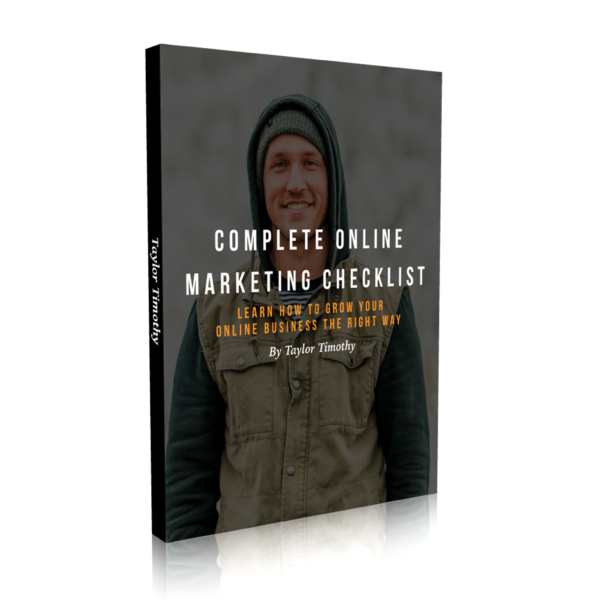
Recent Comments