Introduction to the Marketing Lyfe Podcast Ep. 98
Episode 98 of marketing life podcast. This is Taylor Timothy, your host. And today guys, we’re gonna be talking about kind of a little touchy subject, but I’m doing this to help protect good online marketers and business owners themselves. So let’s not waste any more time guys and dive into this episode.
Make Sure You Have Access
So guys, the process before firing your ad agency. So this King, like I said, can kind of be a touchy subject. Um, my goal in doing this, like I said, is to protect business owners and good online marketers out there because there’s some obviously sketchy online marketers as well, and you’re going to get that in any industry, whether it’s sells, whether it doesn’t matter, um, there’s sketchy people out there.
Um, but this is just something that I have found will help protect us as online marketers and for our rep, right? And then obviously it’s going to help protect business owners themselves. So this is just kind of some of the stuff for the accounts that you need to make sure that you have full access of before firing your ad agency.
Domains
So the first thing’s first is domains. So domains, so everyone understands out there you’ve got domains, um, potentially on GoDaddy, potentially on Google domains.
There are so many different name servers or like servers services that hosts domains, but you need to make sure you can actually log into that account and you can physically see that domain because if you don’t have access to this, if you absolutely do not have access to this,
because this could be a problem, potentially they bought the domain with their credit card and now you don’t have access to it and it could really cause problems for you in the long run for that domain. So make sure that you have full control and full access of the domain.
Web Servers or Website
The next thing is like I call it web servers or the website. So it’s not just logging into your website, it’s actually where your website is hosted. So the one that I always use is like WP engine, but GoDaddy can host websites, um, HostGator can host websites, host one or something.
There’s all these different services where your website is stored on the internet and you need to make sure that you have access to this. This might be WordPress, Wix, click funnels, um, Kajabi. There’s all these different platforms where your website can be hosted and you need to make sure that you can log into that and make sure that you have access to that.
Um, again, if they’ve been paying for this, they could potentially lock it out and they could, they could make a C you can’t ever log in again and you might have to like bring in lawyers and different things like that. It just can get super, super messy if you don’t have access to this.
Google Analytics
The next one is Google analytics. So make sure you have access to Google analytics if it’s, it should be connected to your Gmail account and you should be able to go to Google analytics and make sure that you can see data being triggered there.
Now if you aren’t sure either, um, if it’s the right code or anything, you can get an extension on Google Chrome and you can push it and it’ll tell you the, the ID number for that Google analytics account so you can cross reference and make sure that you have the right Google analytics account. Um, so you can again, like I said, make sure that you have that.
Google Webmaster Tools
The next one is Google webmaster tools. Same process as well. If you go to Google webmaster tools connected to your Gmail, make sure again that you have access to this. This could hurt your SEO in the long run. If you don’t have access to this webmaster tools account, you can also find the and make sure that that code is there through different plugins.
Google Tag Manager
If you’re on WordPress such as Yoast, a lot of companies use Yoast and I’ll kind of let you know if you have access to that, potentially Google tag manager.
A lot of people, um, use this, some people don’t. Um, in my opinion, it’s just a tool that Google has. I honestly don’t love Google tag manager. Um, I just think it’s kind of clunky and messy. I use it for some things, uh, but not for everything, but make sure potentially that you have access to this Google tag manager as well.
YouTube Account
The next one is your YouTube account. Uh, make sure that you have access to your YouTube account because potentially they’ve been posting all these videos for you on your YouTube account, but you don’t even have access to it potentially. Again, they could not give you access to your YouTube account and it could cause problems again in the long run. So make sure that you have access to your YouTube account.
Google Paid Account
The next thing is obviously make sure that you have access to your Google paid ads account. So sometimes companies that you work with, they might say, pay us a retainer and then we’re going to run your ads, but we’re never going to give you access to the ads manager. So this could be a problem. Yes, it can protect some ad agencies because if you, if they set them up, getting them, getting them dialed in and you fire them and yeah, there’s a problem there.
Um, but all in all, in my opinion, it’s better to cut ties cleanly. So I always let people have full access to all these things that I’m talking about. And just make sure if you’re cutting ties that you have access to Google paid ads because you’ve been spending money on that account. That account is technically your data, it is for your business. So make sure that you have access to that as well.
Email Software
The next one you need to make sure is make sure you have some sort of access to the email software, whether it’s your email accounts, whether it is your CRM, where all of your lists are being built, make sure you have full control and access to those.
If not, then they can take those lists and they could do so many different things with it. They could sell it. Um, again, this could cause a lot of problems.
Facebook Ad Accounts
And the next one is Facebook ad accounts. So make sure that you have access to the ad account for Facebook, um, and the pixel as well. Because if that pixels been on your website and you’ve been spending hundreds of thousands of dollars on ads, again guys, that is your data.
Facebook Pages
And last but not least, Facebook pages. Make sure you have access to all those Facebook pages and you’re an admin to that as well. So there’s a lot of different accounts that you need to make sure that you guys have access to. And if you don’t have access to these somehow you need to get access to them potentially before you fire them because they could just take them hostage and then you’re going to have lawsuit and it’s, it can just get really messy really fast.
So I would just make sure again that you have access to these. In all honesty, if you’re looking to hire an agency, then make sure that you have access to these accounts when you first sign up with them. Um, that is also the flip side of this. You know, if you’re a business owner looking for these types of services, again, make sure you have access to them.
Conclusion
So guys, thanks for listening to episode 98. You know, the process of firing your AB agency. It could also be the process of hiring, you know, making sure that you have access to all these accounts when you guys first get started. So thanks guys for listening to this. You guys want to learn more about all my marketing and my process that this helped two, three X businesses and go over and check out my online marketing mastery course, right? Teach you guys the entire process from start to finish. Thank test for listening and peace.


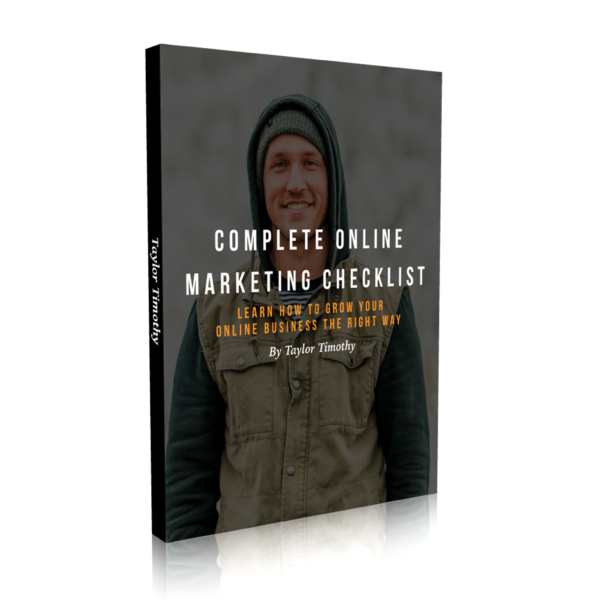
Recent Comments