Introduction to the Marketing Lyfe Podcast Ep. 77
Episode 77 of the marketing life podcast. This is Taylor Timothy, your host. And today guys, we’re gonna be talking about my Facebook marketing checklist. So if you guys want this, you can go ahead and download it. It’s in the description below. So basically you can download it, you can follow along. And if you don’t want to do that, you can just listen. So let’s not waste any more time and dive right in.
Facebook Basics
Okay guys. So there’s a bunch of generic things on this checklist for Facebook marketing. I’m going to kind of skip over those really fast. I’m just going to Sam, but there’s going to be some things on here that I find that a lot of businesses don’t do, and I’ll dive more into that.
1. Create Facebook Page
So the first thing that it talks about is just creating a Facebook page. So we all know how to do that. So go in there and create a Facebook page if you haven’t already.
2. Facebook Page Cover With Call To Action
And then you create a Facebook page cover with a call to action. Now, a lot of people don’t do this. A lot of people just have like a banner or something inside of their Facebook page. So I have found that when you actually go in there and create a actual cover with a call to action in it as well, this also helps convert people when they come.
3. Call To Action Button
Um, create a call to action button. So there’s different options. You can do messages, you can do calls, different things like that, but set up that button.
4. Treat Facebook Pages Like Your Website
Um, one thing that I’m going to talk about with your Facebook pages is treat these things like your website. So this next few sections here are, I’m going to go over really fast because it’s all about making your Facebook page kind of reflect your website.
5. Fill Out Information
So it’s like fill out all the information on your bow page, create a service page, upload images of your services and businesses.
6. Upload Videos
Upload all your videos to the page,
7. Create Group For Fans
create a group for your fans. Now, a lot of people don’t do this. So a lot of times what you can do is you can create a Facebook group for people that have purchased your products or services and kind of get them Ranton and Raven inside of this Facebook group.
8. Invite Current Customers to Group
So what you can do is invite your current customers to this group. You can, you know, get them to leave you a review, things like that.
9. Email Clients To Get Reviews For Facebook
So that leads me to the next thing. When your Facebook page is kind of new and you have a lot of clients, sometimes you can, you know, given and S Senate, incentivize your current customers, Aleve, your view. So on this checklist I say email your current clients to actually get a review for your Facebook page.
10. Create Posting Schedule
Then the next thing is create a posting schedule. Make sure you have an ad account, adjust general settings as needed, you know, so obviously adjust them to, to your needs and wants. Make sure your messaging is great as well. Adjust the notifications, the page roles. And then obviously you need to make sure you link your Instagram account to this page. So on this checklist as well.
I say, um, you know, a lot of these things are basic, but the truth is a lot of people miss out on these things and they forget to do these things when going through and creating their Facebook page.
Facebook Ad Account and Setup
So the next thing we’re going to go over is like the Facebook ads account and the setup. So a lot of this same thing, super general, but people miss out.
1. Enter Bulling
So make sure you enter your billing,
2. Install Facebook Pixel
make sure you install the Facebook pixel in the header of your website. You know, one little tip and trick here is you can confirm the Facebook pixel is actually installed properly. If you have Google Chrome and you install the Facebook pixel helper in your extensions. So this can allow you to make sure that you know the Facebook pixel is actually there properly going.
3. Create Custom Facebook Audiences for New Traffic
Create custom Facebook audiences for new traffic,
4. Custom Audiences For Remarketing
custom audiences for remarketing.
5. Upload Email List To Facebook
Upload your email list to Facebook.
Facebook Ad Creation
And now we’re going to dive into the next section with this checklist. So it’s the Facebook ad creation. So I will dive in a little bit farther in these and kind of give you guys some tips and tricks with the ad creation side of things.
1. Pick Campaign Ad Objective
But first thing is on this checklist is pick your campaign objective. So if you’re new to Facebook ads, I recommend that you go in there and actually learn about the objectives and how to properly leverage them. Facebook has a ton of different things that you can do, such as brand awareness and consideration and conversion. There’s so many different like sub of those things. They basically you need to know how all of them work. So the more research you do, the more you’ll be able to understand these. So the first thing is pick your objective.
2. Pick Your Audience
The next thing is pick your audience. So whether it’s a custom audience, whether it’s a remarketing audience, the list goes on and on as far as your audiences go. And again, if you’re new to Facebook, go make sure you learn about audiences.
3. Pick Your Placements
Next thing is pick your placements. So a little tip and trick with placements. Lately I have found that you kind of just leave the placements. Um, all selected, but one, I always uncheck this one. It’s audience network. I’ve never seen great results here as far as audience network goes. So go in and pick your placements. That’s going to be like Facebook newsfeeds, Instagram stories. Facebook list goes on and on, right? So pick your placements.
4. Set Up Ads For Cold Traffic
Say your ads up for cold traffic. So generally speaking, we’re going back to the campaign objectives. If you’re setting up your ads for the first time for new people, a lot of times you do video views or click to site.
A lot of people suggest that every business I’ve worked with has different, sometimes I go straight for conversions right up front, but it just depends on the offer and what the end goal is for the client.
5. Set Up Ads For Remarketing
The next thing we’re going to do is set up your ads for remarketing. So obviously anybody that’s come to the website, anybody that’s watched a certain amount of video views, you’re going to set up lead gen ads, possibly messenger ads or conversion ads depending on what you find is going to convert best for this particular business.
So one tip and trick with Facebook ads and the creation side of things and stats and things, make sure your delivery never surpasses a four. So that’s something I highly recommend as far as that goes. And then another little tip and trick is when you’re delivering your ads up to cold traffic, warm them up first and then convert them with remarketing. That’s just another simple tip and trick as well.
Facebook Not To Do’s
So the next thing is with Facebook ads, not to do’s. So this is what I have found that a lot of people run into when running Facebook ads that are no-nos that it just, it’s a no brainer, right?
1. Turning Campaigns Off Too Quickly
So what I have found is turning campaigns off too quickly. That is something that essentially happens quite often when people start running Facebook ads for the first time. And what does, what do I mean by too quickly? My general rule of thumb is spend $100 first on the campaign and then decide on the results and then make adjustments.
Um, a lot of times people spend 100 bucks and they freak out, but they just spent a hundred bucks and they didn’t get enough leads and sells and none of use and dah, dah, dah. And my opinion is they’re in the wrong industry and they’re in the, they’re in the wrong mindset for running Facebook ads. Facebook ads is an investment. It’s a long play. Um, and so for my recommendations is like don’t turn your campaigns off too quick. The general rule of thumb and my, a couple of general rules of thumb when turning off your campaigns is one, spend $100 first.
2. Spending Too Much Up Front
Number two for my recommendations for turning off your campaigns too quickly is, um, give it three days to run. So if your budgets are higher, you know, you’re spending, let’s say $50 a day will on day three and make an assessment there. The next thing as far as a not to do’s is don’t spend too much upfront. So sometimes people start running Facebook ads for the very first time and they’ll try and spend $1,000 a day right up front and say, why aren’t we getting results? You have to educate that pixel. You’re going to have to educate it and season it essentially. So the more information the pixel has, the better it’s going to perform for you and your business.
3. Try To Scale Too Fast
The next thing on this list is they try to scale too fast. So sometimes they’ll see results happening and they’ll be like, you start spending $10 a day and then all of a sudden you’re getting the results you want. And they go, Oh my gosh, we’re getting results. Let’s spend $1,000 a day now and this thing’s just going to continue to hold. That’s not how Facebook ads work. People, I recommend scaling anywhere from 10 to 15% every three days of the spend. So if you’re spending $10 you go 15 to 20% 10 sorry, 10 to 15% and then three days later you do another 10 to 15% and continue to slowly scale. That’s the thing with Facebook ads, you have to slowly scale.
4. Running Ads on Audience Network
The next thing, I’ve kind of already mentioned it, but running ads on the Facebook network, I find this to be a no, no as well.
5. Not Complying With Facebook Ad Policy
And the last but not least with the no-nos is not following the Facebook ad policy. You have to follow the Facebook ad policy or you are going to get in trouble.
Things To Have In Your Ads
So the next thing is things to have in your ads.
1. Emojis
So a lot of people, they don’t have emojis in their ads. This is a huge thing to make sure you have emojis. I always recommend to use them to highlight links or highlight things that are you find important to be in your ads.
2. Links In Copy
The next things to make sure you have in your ads is the links in your copy. I find if you have links in your copy,
3. Text In Your Video
this helps click through rate a lot and a lot of conversion as well and texting your videos. So either a 10 10 80 by 10 80 video with PEX in it. That’s one of the huge things to help with conversion or a lot of people say that you need to have like the text with what the person’s saying as it goes. But anything that’s going to help really stop that scroll.
4. Free Offers and Lead Magnets
The next thing you need to make sure you have in your ads is free offers, lead magnets, things like that. And I find if you implement these four things, it’s going to help increase your conversion with your Facebook marketing.
Summary
So last but not least, I have a little thing written in here. Says if you implement these four things, you will see more conversions. And that is the absolute truth. So guys, if you’re wanting this Facebook marketing checklist, it’s in the description. Basically, you give me your name, your email, and your phone number and we keep in contact. Um, and I will give you this checklist. That’s just kind of how it works. So go over and download it, implement this in your business and I promise you guys it will help you grow.
Conclusion To The Marketing Lyfe Podcast Ep. 77
Thanks guys for listening to episode 77 Facebook marketing checklist episode. Guys, if you have not gotten a chance to go over and check out my online marketing master course, it will help you scale your, I promise you that I’ve been able to produce multiple results from multiple companies, and I’m seeing the same results across the board. It’s help companies two to three acts, so thanks guys for listening and peace.


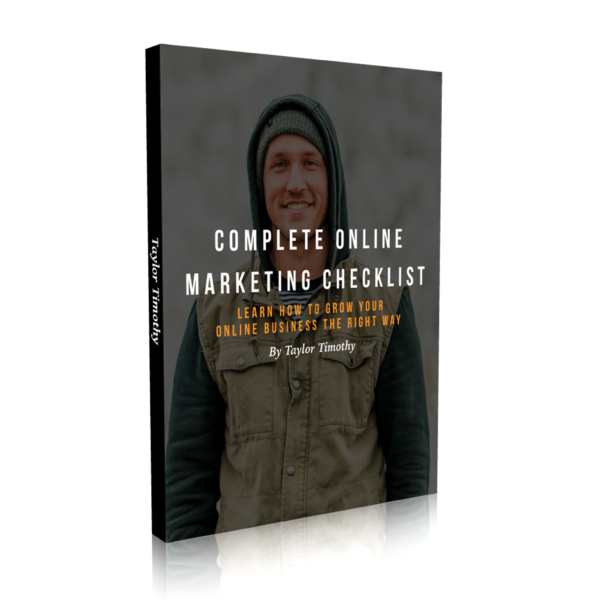
Recent Comments