Introduction to the Marketing Lyfe Podcast Ep. 105
Episode one Oh five of the marketing life podcast. This is Taylor Timothy, your host. And today guys, we’re gonna be talking about what do you do, your Facebook business manager account completely suspended. So I have some success stories and I have some not success success stories, but I’ll be sharing with you guys today on this episode. So it’s always any more time guys and dive right down.
What Should You Do If Your Facebook Business Account Gets Suspended?
So first things first, I’ve seen it go both ways. Um, I’ve seen the ad account, the business manager just, they’ll come back and they’ll say, look, you’re banned from Facebook. See you later. Um, and I’ve seen them actually, um, unlock and give you back your access.
So the only thing that you can really do at this point is submit an appeal and maybe sit back and wait for Facebook to approve you again or not. But usually that’s going to take anywhere from three to five days. But the next thing, let’s say they come back and say, look, you have been suspended. We’re not going to allow you to advertise. There’s a bunch of things that you actually are going to have to do moving forward. So this here are the steps of what you gotta do.
1. Reach Out to Facebook
If your business manager account gets suspended first, you gotta reach out to Facebook, submit in an appeal. There’s no point in getting on chat because they’re not going to help you.
2. Create New Business Manager
I promise you that the next thing yearning to do is potentially create a new business manager. Now, I recommend if you do this, don’t create it under your name. Go create it under one of their employees or your client’s account, or if it’s your own business, maybe use your wife’s account or use your brothers or your sister or create your dog or Facebook profile. I don’t know. Uh, but the thing is, the longer the ad account, the Facebook profile has been enlisted with Facebook, the faster and easier it’s going to be for you to actually get a business manager.
Facebook is being really strict on just like creating new business managers. You can’t create new ad accounts like on Google paid ads, Google paid ads. You can just press that plus button and literally create tons of ads, ad accounts if you really want. But Facebook is basically only allowing two business managers per profile. So again guys, you gotta be a little bit strategic with this.
3. Make Adjustments to Your Ads and Offers
The next thing you’re actually going to have to do is make adjustments to your ads. Obviously, uh, you’re, maybe you shoot new videos, maybe you need to just create new offers because your offers potentially Facebook looked at them as faults and not following your PO, their policies. So you might have to go in and create complete new offers.
4. Create New URLs
The fourth thing that you’re actually going to have to do is create new URLs. So I don’t recommend using just sub URLs like you know, Timmy dot your url.com. Just go buy a new domain completely and you kind of have to just rebrand. Maybe you’re just going to drive the traffic to these landing pages that are the new URL. Um, but you might have to do that.
The next time I have to actually have to do is create a new Facebook business page.
5. Do Not Run Boosted Post Ads
So a new Facebook page as well. So new Facebook page, new URL, so it kinda just looks new completely to Facebook. Um, if you are using the same page, you potentially could use the same page. Um, you do not, I repeat, do not go use any previous boosted posts or anything like that because again, that could get you flagged immediately. So again, with that, make sure you don’t do that.
6. Get a New Credit Card
The sixth thing that you actually are going to need to do is get a new credit card, um, and potentially use a new address as well. So new credit card, new address, maybe use your house instead of your business location, maybe use now, use your business location instead of your house location. You kind of just need to make your account look completely different.
And again, when you’re creating this new business manager as well, you might want to go to Starbucks or go to the library or wherever there’s new, um, new internet. Maybe use a new computer as well. Um, and different things like that. You really just need to make yourself look completely new and different to Facebook. If you are having to create a new business manager account.
Summary of Ep. 105
So first things first, reach out to Facebook. If that fails, then you’re going to have to create a new business manager, make adjustments to your ads, your offers, potentially new URLs. Again, like I said, don’t run ex old posts. Don’t boost those things from the same page. And then last but not least, get a new credit card and just make yourself look completely different. That is what you have to do. It is a pain in the butt. I know. Um, but sometimes we have to deal with that as online marketers.
Conclusion to the Marketing Lyfe Podcast Ep. 105
So guys, thanks for listening to episode one Oh five. Um, what do you do if Facebook business manager account gets suspended? Please, please don’t, um, what that happened. But if it does happen, feel free to reach out to me if it does happen. I’m curious to know maybe some of the tips and tricks that you guys did. You get through it as well. Um, other than that, guys, don’t forget to over check out the online marketing master course. They’ll teach you guys Facebook ads, Google paid ads, and all of the above from start to finish. Thanks guys for listening and peace.


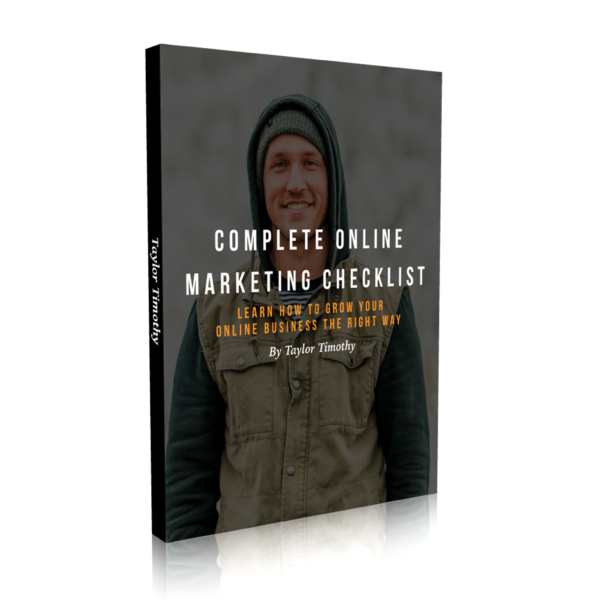
Recent Comments