Introduction to the Marketing Lyfe Podcast Ep. 78
Episode 78 of the marketing life podcast. This is Taylor Timothy, your post today guys want to be talking about Google paid ads and basically this checklist I developed the helps people generate more leads and sales for their business through Google paid ads, makes sure that they have all the stuff set up properly and so on and so forth. So if you guys want this checklist, you can feel free to download it and follow along or if you don’t want to just keep on listening.
Google Paid Ad Set Up
So diving into this Google paid ad checklists. Some of these things can be generic as far as the checklist goes, but I’m going to be dropping some tips and tricks with some of those things. So sometimes I might just say it and then we’ll go on to the next one or sometimes I’ll drop a tip.
1. Set Up Billing
So basically first one set up billing sounds super generic, right? One tip and trick I’ll give you right now is when setting up your billing, you need to make sure that you have a different credit card on that account. If you already have another Google paid ad account, I have found that this can actually flag it. It can flag the account if you have two credit card, the same credit card on two different accounts. So when you’re setting up your billing, make sure that you have different credit card.
2. Keyword Research
The next thing I want to talk about is keyword research. So a lot of times with keyword research, you need to go out there and find those terms that are obviously going to generate more leads and sales for your business. So those terms are generally something like plumber near me. So someone that’s Googling that immediately, they’re looking for that product or service and they need it done now. So a lot of times you’ll spend a lot more money on these keywords, but a lot of the times they’ll, they’ll generate faster results for you.
3. Link Your Ad Account to Google Analytics and YouTube
The next thing on the checklist says link your ad account to your Google analytics and YouTube. So to have been trick here is a lot of times I’ll set up my Google analytics Lytics account first with my goals already in place and then I import them into Google paid ads and this just keeps everything synchronized with Google analytics and AdWords, everything will reflect each other there and then linking it to YouTube. This is obviously going to help you be able to retarget people on that have subscribed to your channel, watched your videos and so on and so forth.
4. Upload Email List to Adwords
The next thing is upload your email list to Google paid ads. Now if you are just running this account for the first time, you won’t be able to do this until you have $20,000 spent on the account. So just know that, but basically this will help you again, retarget to anybody, previous buyers and things like that.
5. Set Up Re-Marketing Lists
The next thing you need to do is set up your remarketing lists. So another tip and trick here. A lot of times you can set up remarketing lists in Google analytics and then just import them over and again, that just speeds up the process. A lot of people actually have already built the list for you and you can just download them and basically they just populate real quick so you don’t have to go in and do it manually.
6. Set Up Conversion Pixels on Thank You Pages
The next thing is set up your conversion pixels on your thank you pages. So again, this is just going back to Google analytics. If you had already set up your goals, then basically you can just import them and it speeds up the process.
7. Set Up Call Tracking Pixel
The next one is set up call tracking metrics or call tracking pixel. Basically this is the only software I’ve found that will track phone calls the best. So if someone sees your Google paid ad dials, that phone number immediately that will track it is a conversion through Google paid ads. Or if they basically come from your website and you, they call from your website, from the ad. Essentially this will track as well. So for me it’s just been the most accurate tracking system for calls. If you guys want to invest in it, you can. If not, then that just might be some data that you’re losing out on, but you just have to weigh the pros and cons for your business.
8. Link Google Listing to Your Ad Campaign
The next thing is linker Google, Google listing to your ad campaigns. Basically this is just going to give you the ability to to have another extension on your ad as far as Google as your Google listing. So it’ll show up that like, Oh, this person is actually on this address and you can get directions to their business right now. So link that. So you just have the ability to set up that extension if you would like.
Setting Up Your Paid Ads
The next thing we’re going to talk about is setting up your Google paid ads. So some of these are very generic, might fly through some of these, and again I’ll share some tips and tricks,
1. Choose Your Campaign Objective
but the first thing is just choose your campaign, your objective sells leads, website traffic. You have to decide what your end goal is.
2. Choose Campaign Goal
Then from there you have to choose your campaign goal. So D are you trying to get website visits, phone calls or app downloads? So it really just depends what you’re doing.
3. Name Your Campaign
And then name your campaign. So as far as like naming your campaigns go, I just recommend for specific types of campaigns, you give them specific names or a little insert of somehow. So for me, for example, for remarketing campaigns, I normally do Ari and then dash and then name the campaign. So the better you name the campaigns, it’s just going to help you. Again, stay super organized and it’s just going to help you guys in the long run.
4. Choose Your Target Audience
The next thing I had to do is choose your target audience. So we all kind of know this. Um, basically you can geotarget, you can do radiuses, zip codes, States, just go in there and decide where you need to target.
5. Choose Your Language
Next ones, choose your language, you know, pick your budget, how much do you want to spend?
6. Bidding Strategy
The next thing you need to do is actually choose your bidding strategy. So with bidding strategies, if you just started out with your Google paid ads, just so you guys know, you may be limited on these types of things. So some bidding strategies you can’t use until the campaigns run enough and knows how to properly optimize. Um, but generally speaking, as far as bidding, I normally go for conversions or clicks.
7. Start or End Dates
Next thing you need to do is choose your start and end dates. If you are running just a specific campaign.
8. Target Your Audience With Remarketing
And then as far as like audience interests or remarketing, just so you guys know, if you guys decide to use audiences, interest or remarketing, keep all these different types of audiences and different campaigns. So if you’re going after a keyword that’s its own campaign. If you’re doing an interest, that’s its own campaign. If you’re doing remarketing, that’s its own campaign as well. You don’t want to like overlap these it like yes you can, yes you can produce results, but it will help you know exactly which audience is working the best and keep everything organized.
9. Create Ad Sets Per Keyword
Uh, one thing you need to know is create an ad set per keyword. So if you’re going after a keyword like plumber near me, that’s its own ad set. If you’re going after, um, best marketing company near me, that is your own keyword. That is its own ad set. So go in there, make sure you have more. If you don’t have a lot of ad sets, then tech and tons of keywords, you have a problem.
10. Create Five Ads Per Ad Set
The next thing I always do is I create five ads per ad set and this just will allow you to figure out which ad is going to work the best and how you can increase your click through rates.
11. Exact Match Keywords
So tip and trick with, um, keywords is use exact match keywords. And if you’re not getting traffic or converge, if you’re not getting conversions, you have a problem with your copy and your landing pages. But if you’re not getting traffic at all, then you might need to open up a little bit your keyword to like phrase match. And then if phrase matches and get enough traffic, then you might need to go to um, a broad modifier or something like that and slowly open it up. Now this will only happen if you’re generally speaking. This will only happen if you’re being very targeted with your GOs. So if you’re going after a small city and doing exact match, you might not be getting the searches you’re looking for. So just take that into consideration.
12. Create Your Target Audiences
Next thing you do is create your target audiences. So if you’re doing YouTube ads, you can go in there and build your target audiences. And then one of the most important things that you’re doing to your campaign all the time potentially is adding negative keywords.
13. Add Negative Keywords
So the more negative keywords you’re adding, it’s gonna eliminate specific searches that you do not want popping up, uh, for your campaign. And you don’t want to waste your money on those types of searches. So the one thing I say in this checklist, guys, is if your account stays organized and you’re very selective with your targeting, you will be successful.
Google Paid Ads With Search Only Campaigns
The next thing we’re going to talk about is just Google paid ads. Search only campaigns. So this is, we’re going to fly through this real quick, but it’s super important that you do this.
1. Create Site Link Extensions
So create site link extensions. You need lots of site link extensions. The more you can use, the lot of times the more real estate you take up, you need to create call out extensions. A lot of times these are really short phrases, but make sure you have them.
2. Call Out Ad Extensions
Make sure you create a um, a call extension so your phone number can potentially show up inside of your ad.
3. Snippet Extensions
Create snippet extensions,
4. App Extensions
create app extensions if you’re doing mobile things,
5. Message Extensions
create message extensions,
6. Promotion Extensions
great promotion extensions,
7. Price Extensions
create price extensions. So these are all different extensions that you can set up with Google paid ads for the search only campaigns. And this just helps take a more real estate inside of the ads. So a lot of times people get lazy, they don’t want to spend the time building these out. But in the long run it’s going to increase your click through rate and obviously your conversion.
General Rules With Google Paid Ads
So some general rules here with Google paid ads from
1. Use Max Clicks As Bid Objective
what I found is use max clicks as your bid objective with call only ads. So naturally you want to use a conversion. But from my understanding, Google paid ads isn’t set up to count the call and the campaigns is conversions. So you want to focus on the people that are going to click and then to determine if you’re having success with your call and the campaigns you have to decide is your click to call ratio and a good situation.
2. Use As Much Text As Possible
The next thing is used as much text as possible. So Google paid ads will basically say you only can have this many, um, words or, um, texts inside of this ad. Usually it’s like 35. And so make sure that you use all that text as possible.
3. Have Keywords Inside of Your Ads
Make sure you have your keywords inside of your ads. So if you’re going after a specific term, usually make sure I have that keyword in there.
4. Use Exact Match
Use exact match as much as possible, like I said before, exact match,
5. Phrase Match
then phrase match. Then broad modifiers, then use phrase match. If exact match isn’t getting much traffic, like I said, and then never go broad unless you have to.
6. Go Broad, Only If You Have To
So broad, a lot of times is just like the word marketing. Your ads are gonna show up in tons of places. You’re going to waste tons of money. And I promise you guys, if you go broad, you will fail. So being going really broad in my opinion and can be very lazy, let’s just say so hopefully this helps you guys. This Google paid ad checklist. If you guys want it, like I said, it’s in the description. You can go ahead and download it. Other than that, thanks for listening.
Conclusion To The Marketing Lyfe Podcast Ep. 78
Thanks guys for listening to episode 78 the Google paid ad checklists. You guys want to go download it? Other than that, if you guys want to learn how to generate more leads and sales with Google paid ads, go over and check out my online marketing mastery course where I walk you guys through all of this and show you guys how I do it and how you can implement it into your business and start getting more leads and selves. Thanks guys for listening and peace.


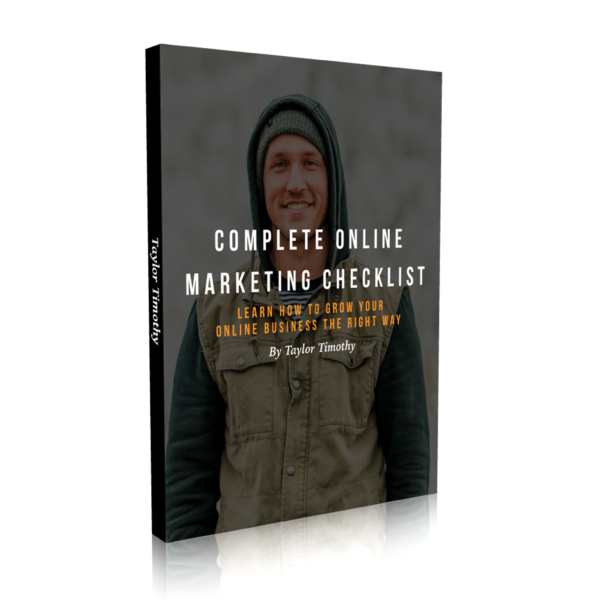
Recent Comments